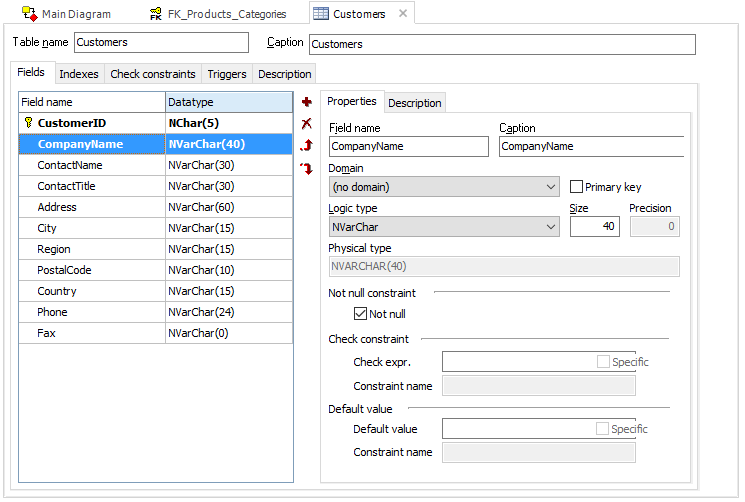The project workspace is the area on the right that organizes the project information into tabs. When double-clicking any object from the project explorer, its specific editor will open on the workspace, on a new tab. After editing, closing any tab will automatically save changes.
Here is a sample view of the Table editor open on the Workspace. Other tabs already open are diagram and relationship editors.