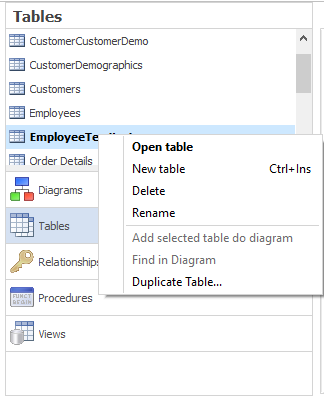The project explorer is on the left side of the screen, and lists all items of the project. By clicking any of the data dictionary buttons on the bottom, you will find all objects, such as Tables, Relationships, Procedures, and Diagrams. You can hide it or show it by selecting Project explorer on the Show/Hide tab on the Home Ribbon.
By double-clicking in any of the available objects, its specific editor will open in the workspace, allowing visualization and editing. If the selected object has already been opened on the workspace, a single click will focus on its existing tab. By right-clicking in any point of the project explorer, a context menu will open with options such as creation of new objects and removal of selected objects