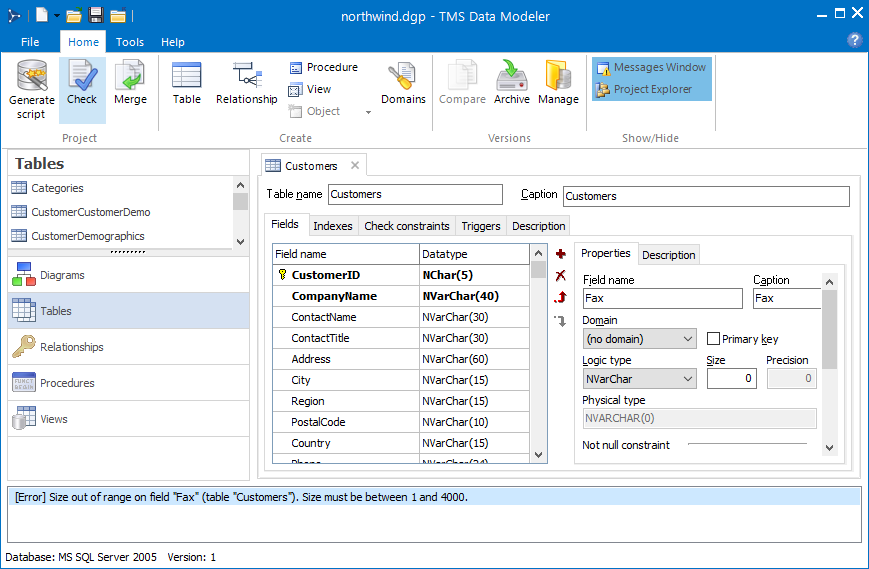TMS Data Modeler Home organizes application options into Ribbons, keeping the most used tools at hand when visualizing or editing any part of the project. Contextual tabs are enabled when specific objects are selected, allowing improved usability.
The Project explorer on the left allows you to visualize your whole project easily, listing object types that when selected show all items in a clear structure. To edit or view details of any of the project items, you just have to double-click.
When selecting an item by double-clicking, the item tab will open in the Workspace, on the right. The workspace may contain one or more tabs, and each tab is subdivided into sections to offer a clear and efficient view of the selected object.
The Message window shows notifications when validating a project, such as warning and error messages.