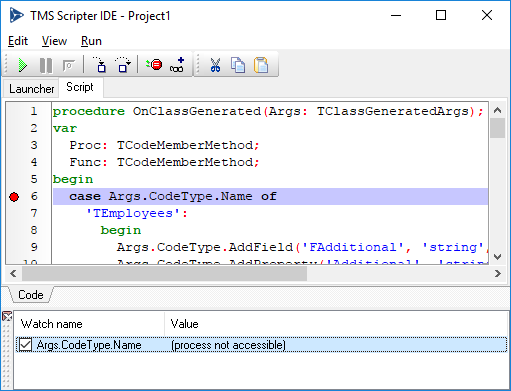In the Script tab you can write the customization script that manipulates the source code generated by the TMS Aurelius Export feature.
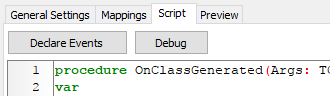
Just type the customization script in the editor. For more information about how to write the script itself, please refer to the Customization Script topic. If you want an initial help, you can click in the Declare Events button to have all the supported script events to be declared automatically in script.
You can also debug the script if needed, by clicking the Debug button. This will open a full script IDE window already prepared with the existing customization script, and you can set breakpoints, add watches, run the script, etc..
The IDE has two scripts available: Launcher and Script. The Launcher is just the main script used to run the source code generation process that makes the event handlers to be fired. The customization script is in the Script tab.
Any changes you make to the Script tab will later be updated to the customization script in the Script Tab, after you close the Debug IDE. You should never change the Launcher script - it's generated dynamically and any changes you make to it will be discarded.